
Use these 9 Tips to Safely Navigate the World of Online Shopping
Last year marked a turning point in the world of e-commerce. Fortune revealed that for the first time, more shoppers are choosing to make their purchases online rather than in-store. With more people entering personal information online, it’s vital to learn some tips for safe online shopping. Use these 9 tips to help you navigate the world of e-commerce with e-confidence.
Verifying a website is secure
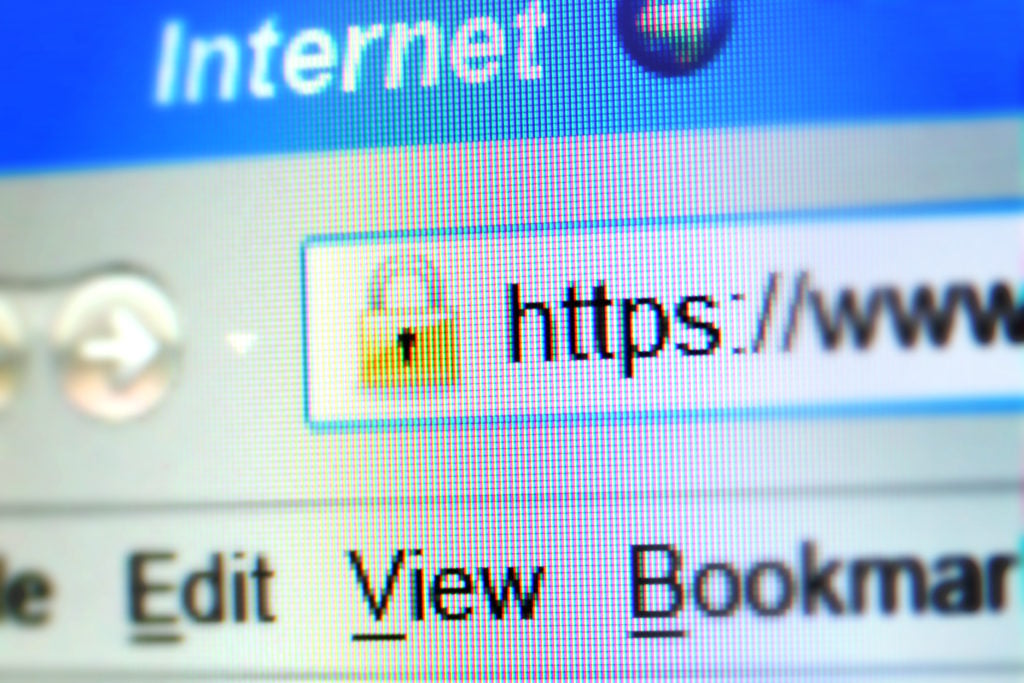
1. Look for HTTPS before the website’s url.
This shows that the website has ensured the connection is encrypted between the user and the server. The encryption should be on any page that requires an extra layer of security, like a log in screen or where you enter your payment information. There should also be a lock prominently displayed in the browser that you can click on to see what security verifications that website holds. Do not enter personal information on any site that does not contain HTTPS at the beginning of their url.
2. Research reviews about the business.
If you’re shopping somewhere new, look up reviews on a site like BetterBusinessBureau.com before purchasing. If a website is untrustworthy, you’ll find many reviews from upset consumers detailing how they were scammed. Don’t make their mistake!
3. The contact information of the business should be easy to find.
If you can’t find a mailing address or phone number, chances are it is not reputable business. If they are making it difficult to reach them, it will be harder to get a hold of customer service to take care of issues like refunds.
4. Find and read their return policy.
Their return policy should be easy to find and easy to understand. Don’t purchase anything if you don’t agree to the terms of the return policy.
Verifying your connection is secure

5. Only use private wifi.
Is your wifi network password protected? This ensures that hackers will have a much more difficult time gaining access to the personal information you enter online. Don’t enter personal information over public wifi you may find at the local coffee shop.
6. Update your computer’s software.
If you’ve neglected to keep up with the latest software updates for your computer’s operating system, there may be holes in your system’s protection. New updates are meant to combat new threats and remove as many security threats as possible. Set aside some time to download the latest update. Surf the web safely by visiting our browser update page and making sure you are up-to-date.
7. Use strong passwords.
If you have an account at your favorite website that saves your personal information for faster checkout and rewards tracking, only use strong passwords. A bad password would be the name of your dog plus your birth year. Switch it up with a random combination of words, numbers, and symbols that will be difficult for a hacker to guess.
Verifying your transaction is secure

Withhold as much personal information as possible.
There’s no reason you need to enter your social security number to buy a swimsuit. If a website is asking for too much personal information, don’t ignore the red flags. Only enter the required personal information to complete the transaction, and cancel the transaction if you don’t feel comfortable with the required information.
Shop with a credit card.
Credit cards offer the most protection to the consumer when you shop online. If you’re scammed, the money doesn’t come directly out of your bank account. Plus, it’s easier to reverse all of the unwanted charges when the card is backed and insured by a provider like VISA.
Bonus Tip: Identify and avoid phishing scams
This common scam involves hackers sending you an email or link to a website that may look authentic, but is actually just mimicking the real thing. The goal is to get you to enter your personal information, like a username and password, so they can gain access to your accounts. One of the easiest ways to identify a phishing email or website is to look at the sender’s address and the website’s url. If they differ in any way from the normal url or email address, then chances are it is a scam. When in doubt, don’t click on any links. Simply open a new window and type in the url yourself.
New security updates come out every day to help keep shoppers secure while buying items online. As long as you use common sense, regularly check your account statements for errors, and follow the above tips, online shopping can be a safe and secure experience. Happy shopping!
Get more tips from the Cents to Save blog when you subscribe! Just enter your email and we’ll send you helpful information about the financial topics you care about. Sign up today!
-2.png?width=300&height=65&name=AFCU-logo-2019-white-sm%20(1)-2.png)