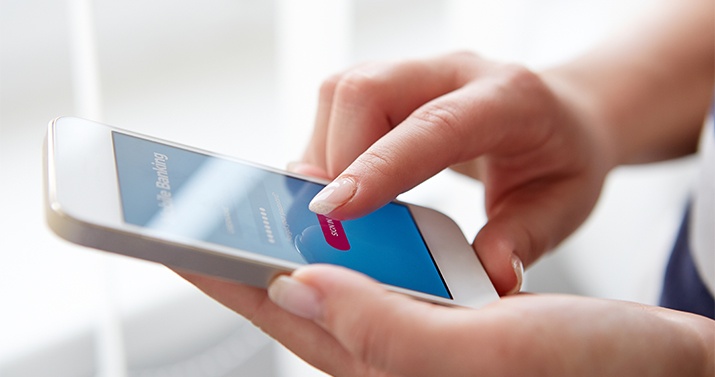
How to Sign Up for Text Alerts in our New Online Banking
With our new and improved Online Banking, you can have alerts sent straight to your email or phone. If you prefer SMS alerts, you can convert your phone number to an email address and our online banking will send alerts via text. Online banking text alerts will immediately notify you of any updates relevant to your online banking account.
When you sign up for alerts, use this conversion system to text alerts to your cell phone via SMS, rather than send them to your personal email address.
Cell Phone Provider Email to SMS Conversion Format
AllTel number@text.wireless.alltel.com
AT&T number@txt.att.net
Boost Mobile number@myboostmobile.com
Cricket number@sms.mycricket.com
Sprint number@messaging.sprintpcs.com
T-Mobile number@tmomail.net
US Cellular number@email.uscc.net
Verizon number@vtext.com
Virgin Mobile number@vmobl.com
For example, if your carrier is Sprint and your phone number is 555-123-1234, signing up for text alerts would look like this:
5551231234@messaging.sprintpcs.com
Visit our Online Banking page to learn more about our new online banking system. It has some amazing new features, including a personal financial management tool! Learn more today!
-2.png?width=300&height=65&name=AFCU-logo-2019-white-sm%20(1)-2.png)